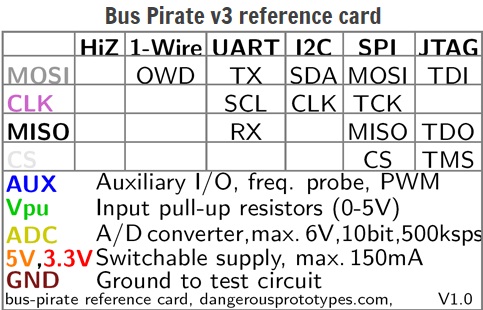After killing my USB-TTL serial board I use to hook up to router serial ports, along with the USB ports of my laptop, I needed a way to connect again. I tried various methods from the net like hooking up a USB – DB9 serial with various circuits. I was limited because all the stores were closed, and on each circuit I was missing something.
Going through my gear I found a Bus Pirate and thought hmm this should be able to do it somehow.
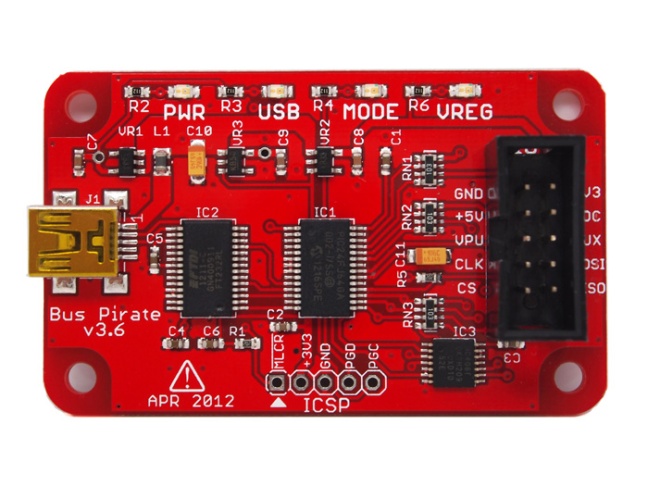
Turns out is very easy. I peiced together the info from two forum posts, each one was a little vague on details.
first, connect your Bus pirate to your PC with a USB cable then open your terminal software and connect, I use Putty. Baud rate is 115200.
Because the Bus Pirate already booted, you won’t see anything.. just hit enter once to get to the HiZ> prompt.
Enter the following
1. m – to change the mode
2. 3 – for UART mode
3. 9 – for 115200 bps
4. 1 – for 8 bits of data, no parity control
5. 1 – for 1 stop bit
6. 1 – for Idle 1 receive polarity
7. 2 – for Normal output type
At the “UART>” prompt. Enter “(0)” to show available macros:
UART>(0)
0.Macro menu
1.Transparent bridge
2.Live monitor
3.Bridge with flow control
Now enter “(3)” to enter bridge mode with flow control and hit “space” and the terminal will recieve input from your device.
Here is the result from my eeePC:
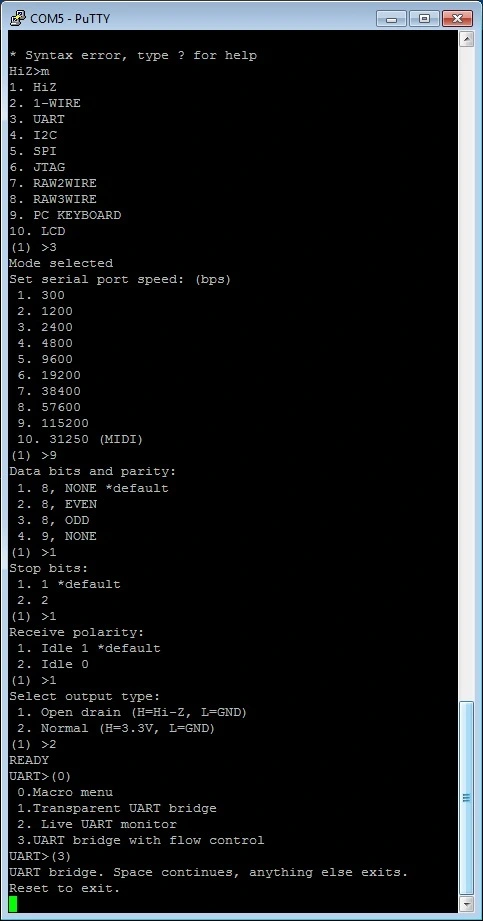
Now you can hook up the pins on the bus Pirate to the 3.3v serial port of your embedded device using the following reference.
BP Gnd to Gnd on device
BP MISO to RX on device
BP MOSI to TX on device
Note – you have to unplug and re-plug to get it back into normal mode.
The pins on the BP are multipurpose depending on what you are using it for. Here is a table of common ones.